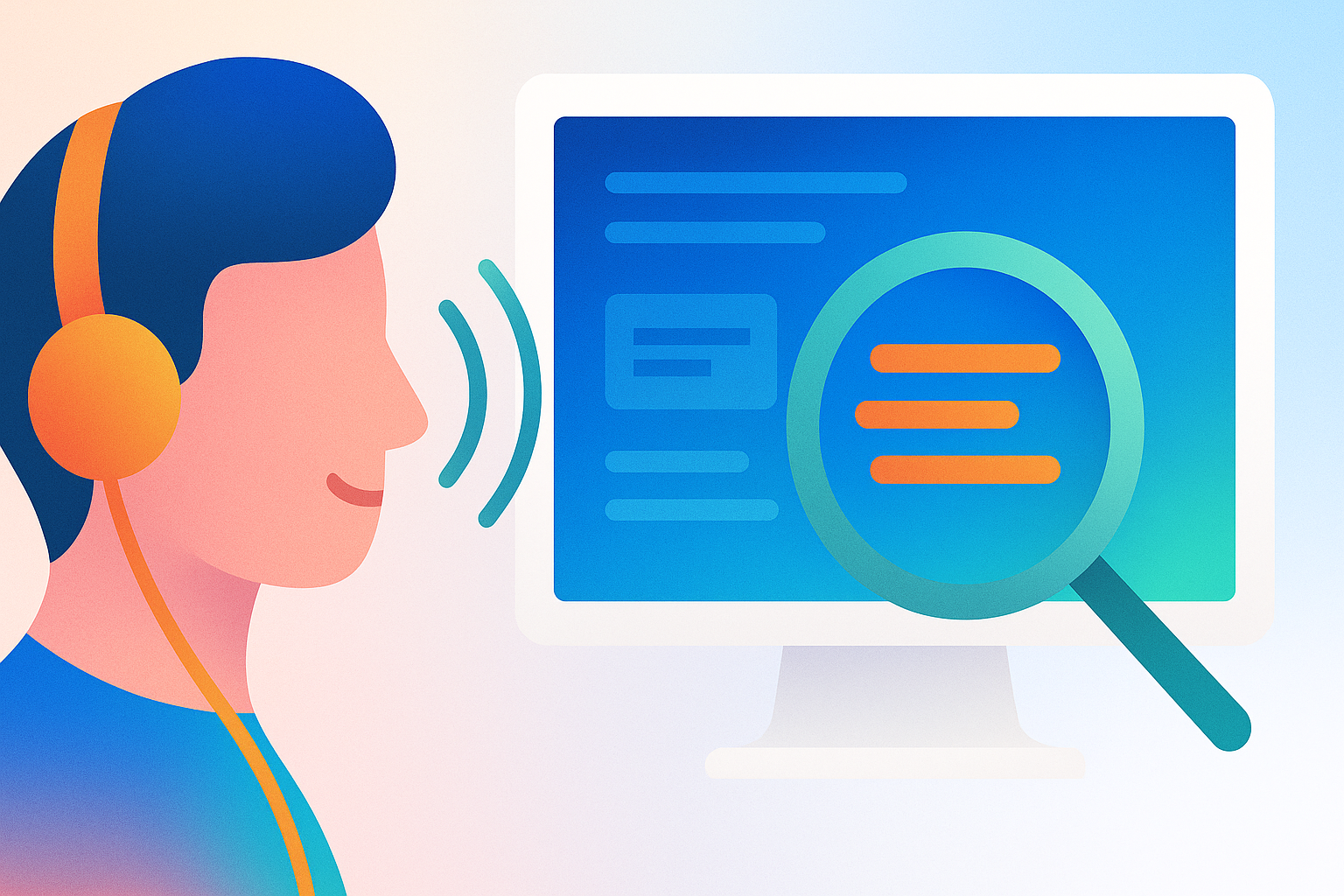
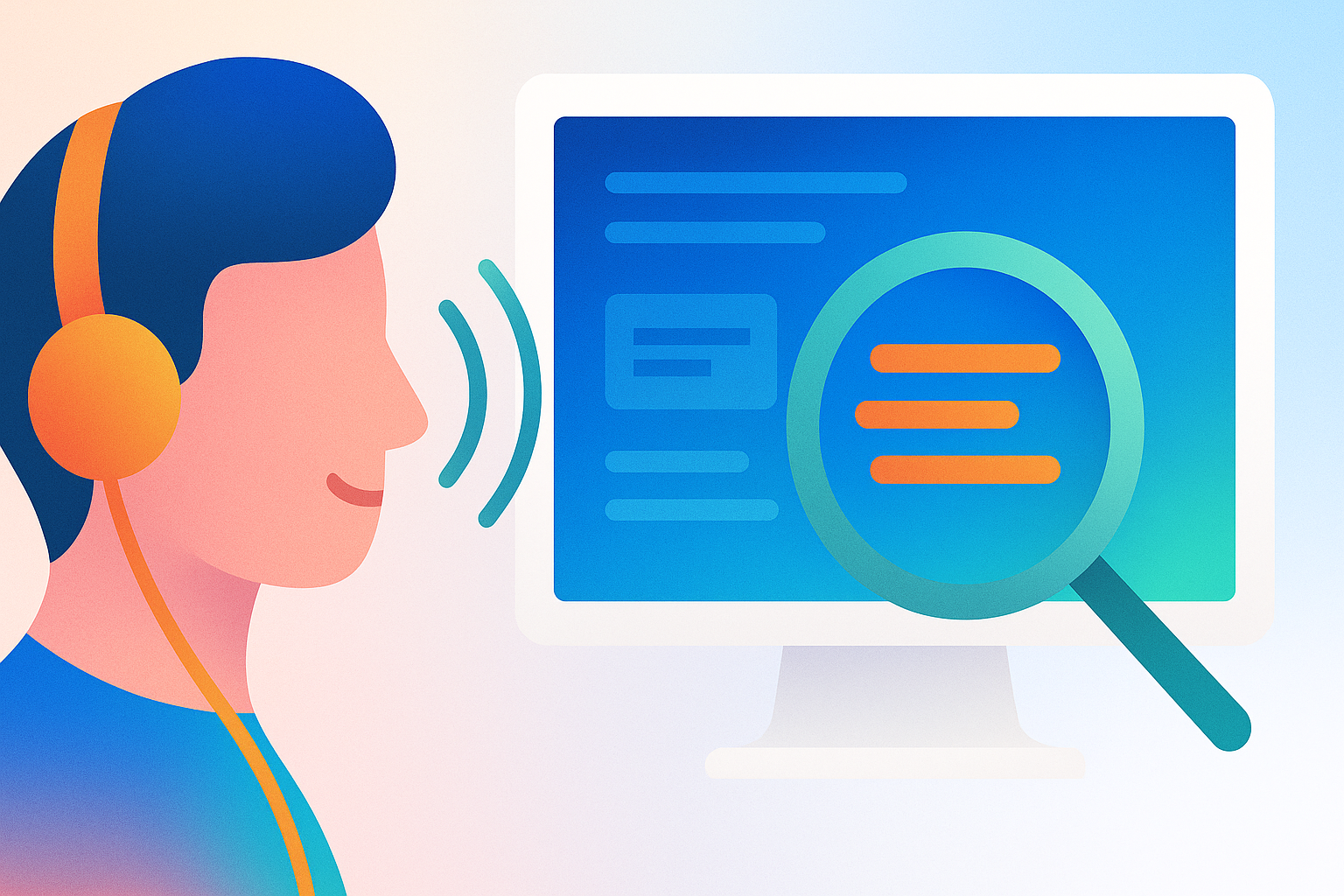

Screen reader and magnification software, also known as text-to-speech or screen enlargement tools, are assistive technologies designed to help individuals with visual impairments access digital content. These accommodations convert on-screen text into spoken words or enlarge text and images, making it easier to read and navigate computers, smartphones, and other devices. By improving accessibility, these tools support users with low vision, blindness, or other sight-related challenges, enabling greater independence and productivity in both personal and professional settings. Screen readers and magnifiers are essential for creating an inclusive environment where everyone can engage with digital information effectively.
Begin by installing the software compatible with your device and customizing settings such as speech rate or zoom level. Regularly update the program to access new features and security improvements. Practice keyboard shortcuts to navigate efficiently, and adjust contrast or color settings to reduce eye strain. Maintain the software by checking for updates and troubleshooting any issues promptly to keep the accommodation working smoothly.
Disclo streamlines requests, documentation, and tracking for Screen Reader or Magnification Software, so HR teams and employees spend less time on paperwork and more time working productively.
