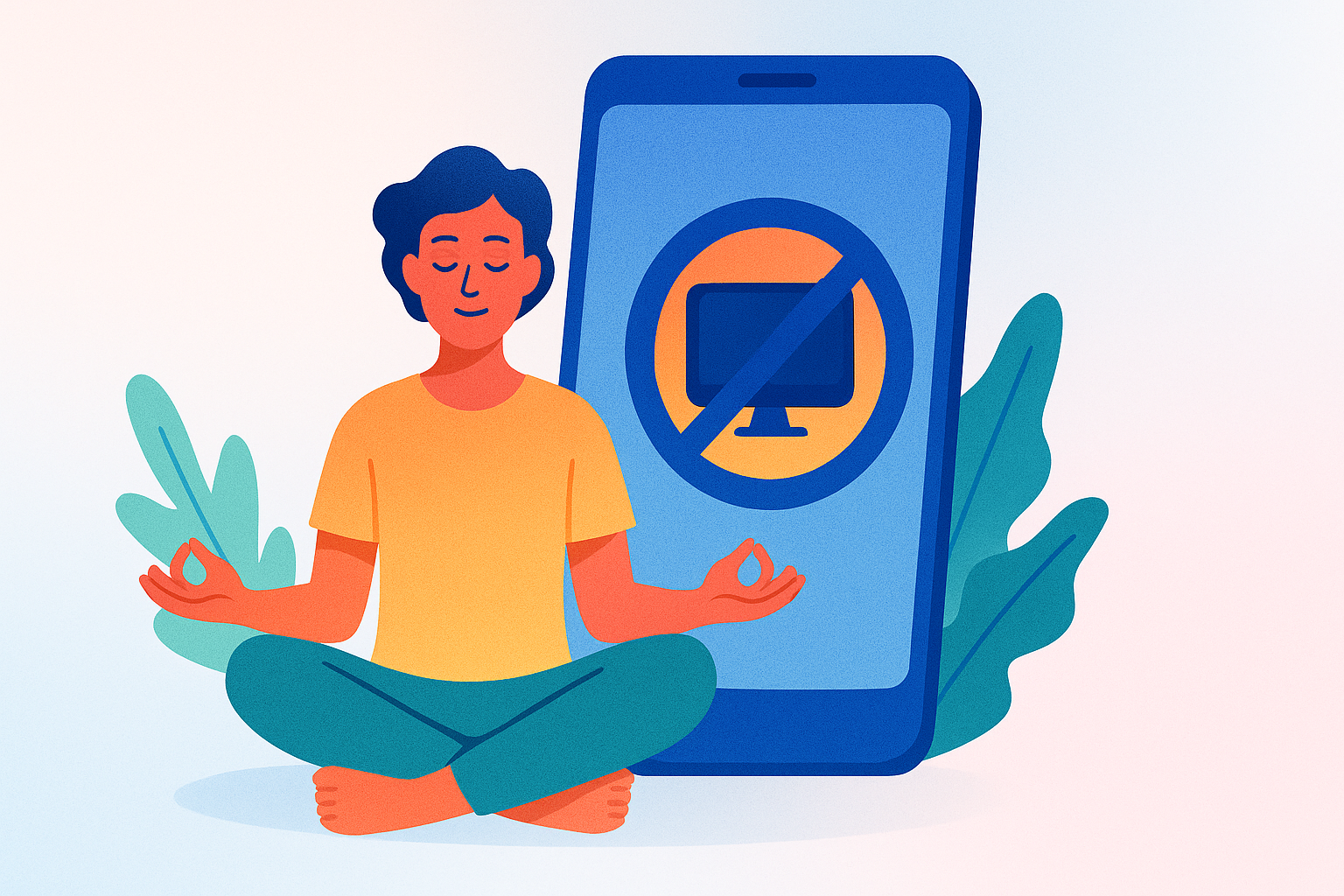
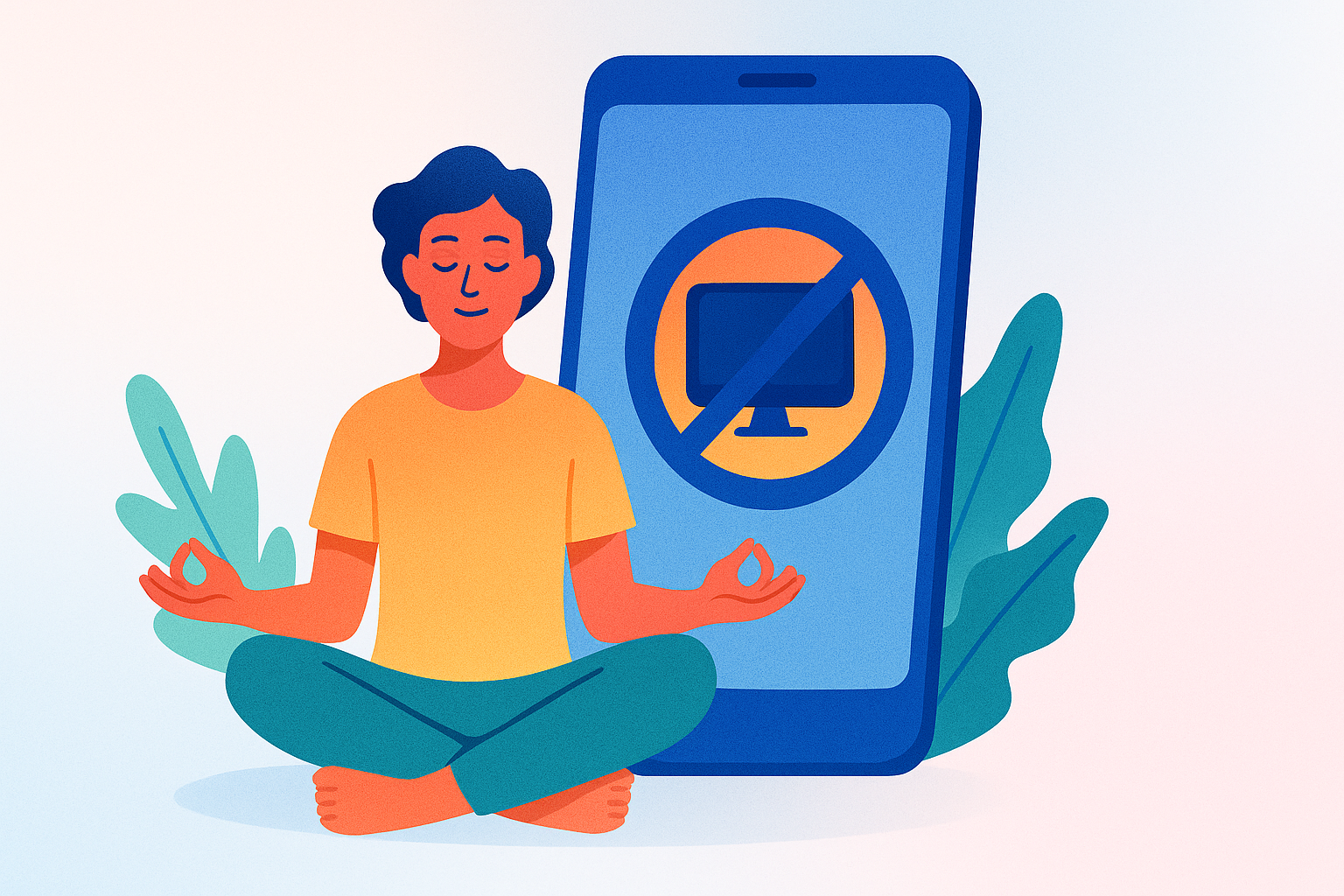

Reduced Screen Time, also known as limited screen exposure or screen time accommodations, is an accessibility accommodation designed to decrease the amount of time an individual spends looking at digital screens. This adjustment helps reduce eye strain, headaches, fatigue, and cognitive overload often caused by prolonged screen use. It is especially beneficial for people with migraines, visual impairments, sensory processing disorders, or attention difficulties. By allowing breaks or alternative work methods, Reduced Screen Time supports better focus and comfort, promoting a healthier work or learning environment for those sensitive to extended screen exposure.
Begin by assessing the individual's daily screen usage and identifying tasks that can be completed offline or in shorter sessions. Schedule regular breaks away from screens and encourage the use of alternative formats like printed materials or audio. Use software tools to limit screen exposure or adjust display settings to reduce strain. Maintain open communication to adjust accommodations as needed and monitor comfort and productivity levels regularly.
Disclo streamlines requests, documentation, and tracking for Reduced Screen Time, so HR teams and employees spend less time on paperwork and more time working productively.
