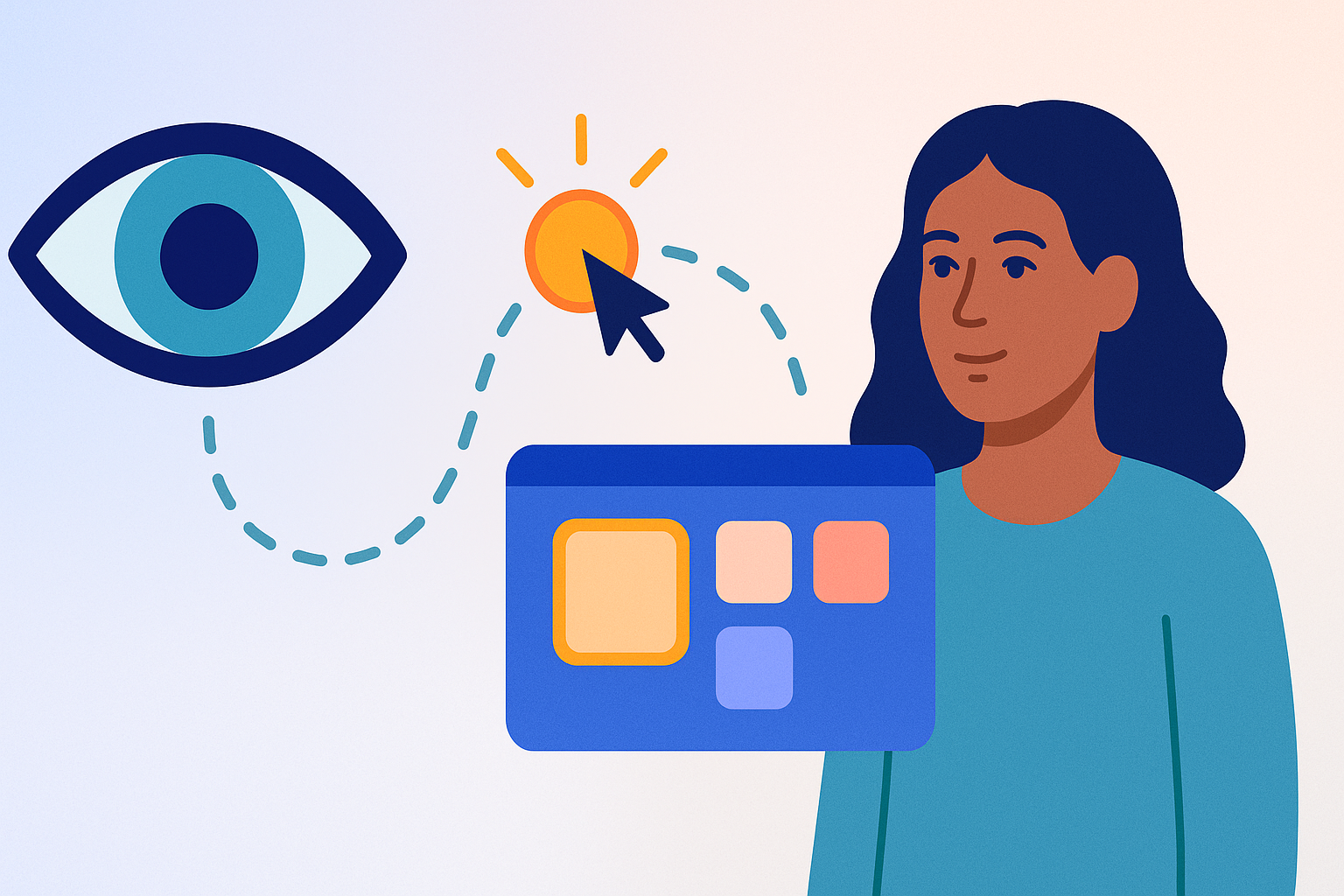
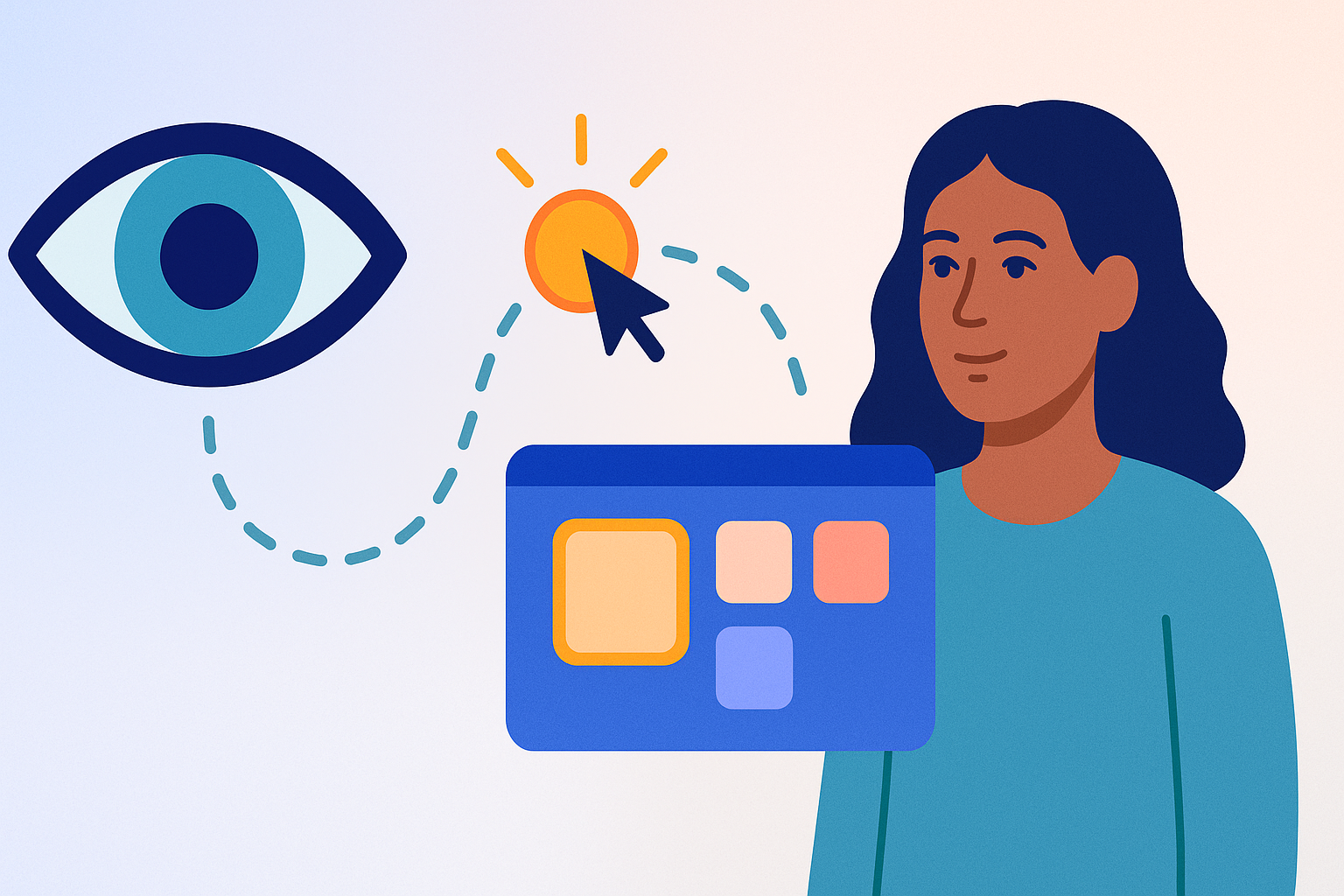

Eye-controlled alternative input, also known as eye-tracking technology or gaze-based input, is an assistive device that allows users to operate computers and communication tools using only their eye movements. This accommodation is especially valuable for individuals with limited hand or arm mobility, such as those with spinal cord injuries, cerebral palsy, or ALS. By tracking where the user looks on a screen, the technology translates eye movement into cursor control, clicks, and typing. This hands-free method enhances independence and access to digital environments, making it easier to participate in work, education, and daily activities.
Begin by positioning the eye-tracking device according to the manufacturer’s instructions, typically near the computer screen. Calibrate the system to recognize your unique eye movements for accurate control. Use software settings to customize sensitivity and commands based on your comfort. Regularly clean the device’s sensors and screen to maintain performance. Practice using the system daily to improve speed and accuracy, and adjust lighting to reduce glare or reflections that may interfere with tracking.
Disclo streamlines requests, documentation, and tracking for Eye-Controlled Alternative Input, so HR teams and employees spend less time on paperwork and more time working productively.
