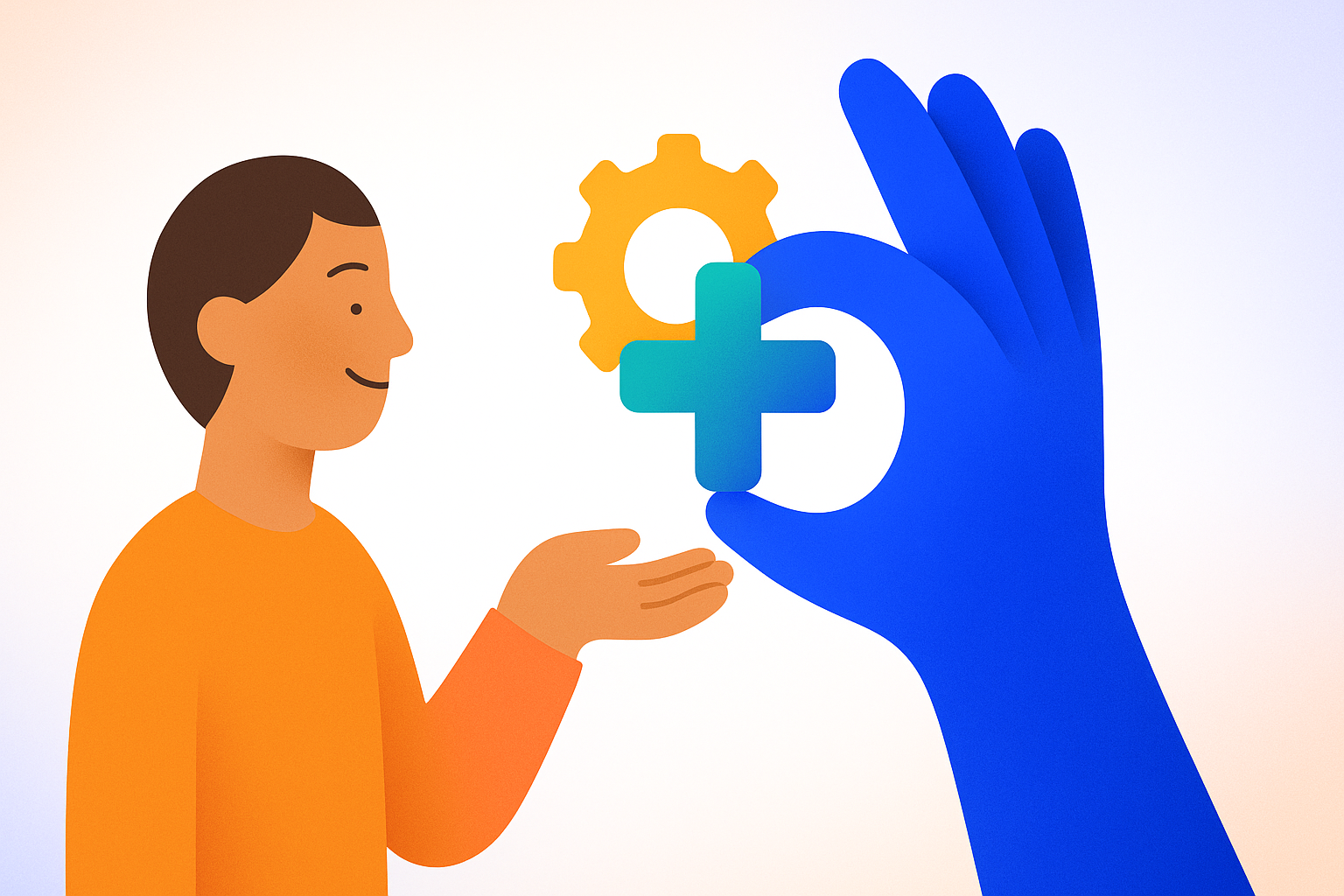
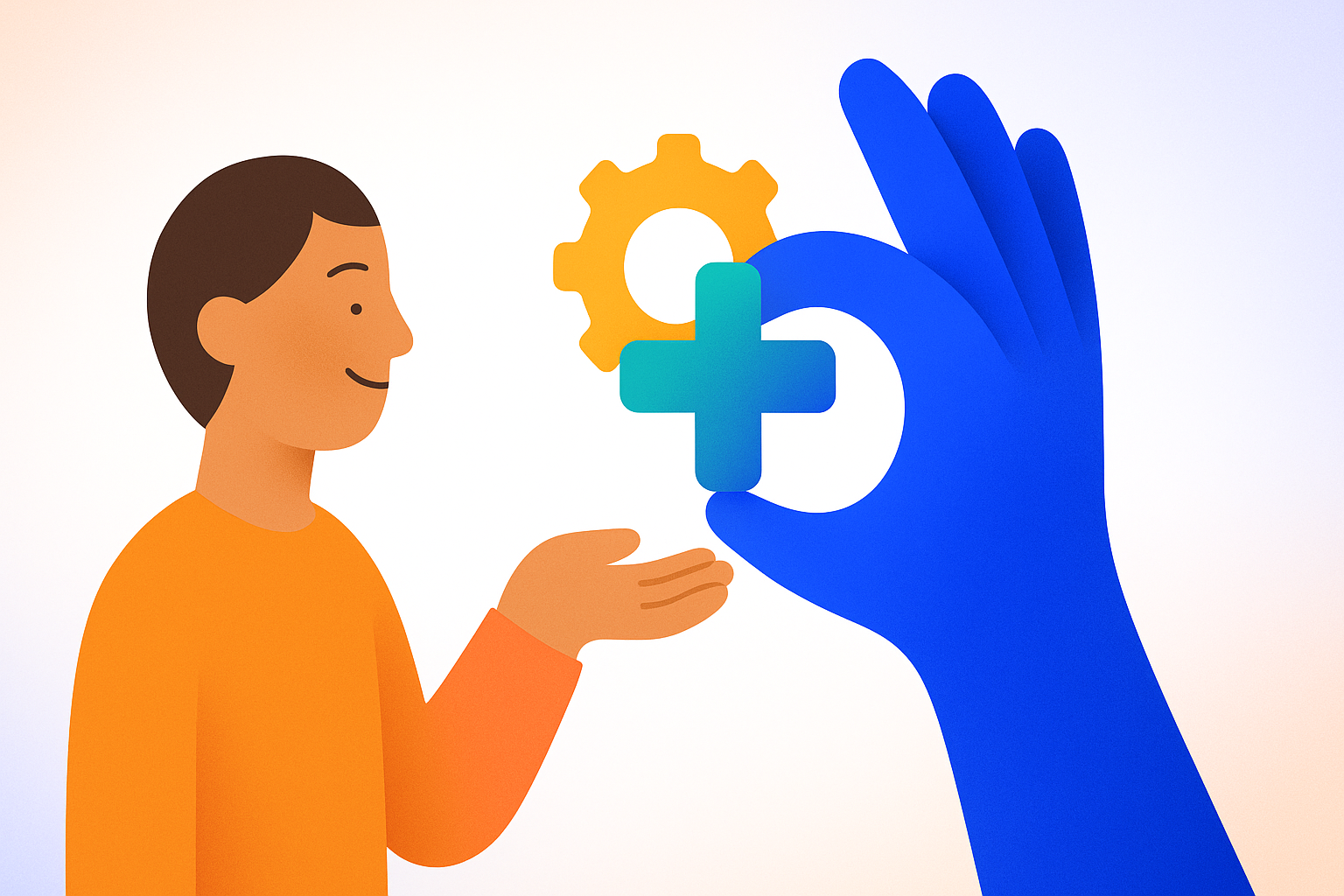

Assistive tools, also known as adaptive devices or accessibility aids, are specialized equipment designed to support individuals with disabilities or functional limitations in performing daily tasks and workplace activities. These tools enhance independence and productivity by addressing challenges related to mobility, vision, hearing, or cognitive functions. Common examples include screen readers, speech recognition software, ergonomic keyboards, and magnification devices. By integrating assistive tools, organizations promote an inclusive environment that accommodates diverse needs, helping employees overcome barriers and contribute effectively. These solutions are vital for fostering equal access and participation in both physical and digital workspaces.
Begin by identifying specific needs through consultation with employees or accessibility experts. Select assistive tools that match those needs and are compatible with existing technology. Provide training to users on setup and operation to maximize benefits. Regularly maintain and update the tools to keep them functioning well. Encourage feedback to adapt solutions and improve user experience over time, creating a supportive and accessible work environment.
Disclo streamlines requests, documentation, and tracking for Assistive Tools, so HR teams and employees spend less time on paperwork and more time working productively.
