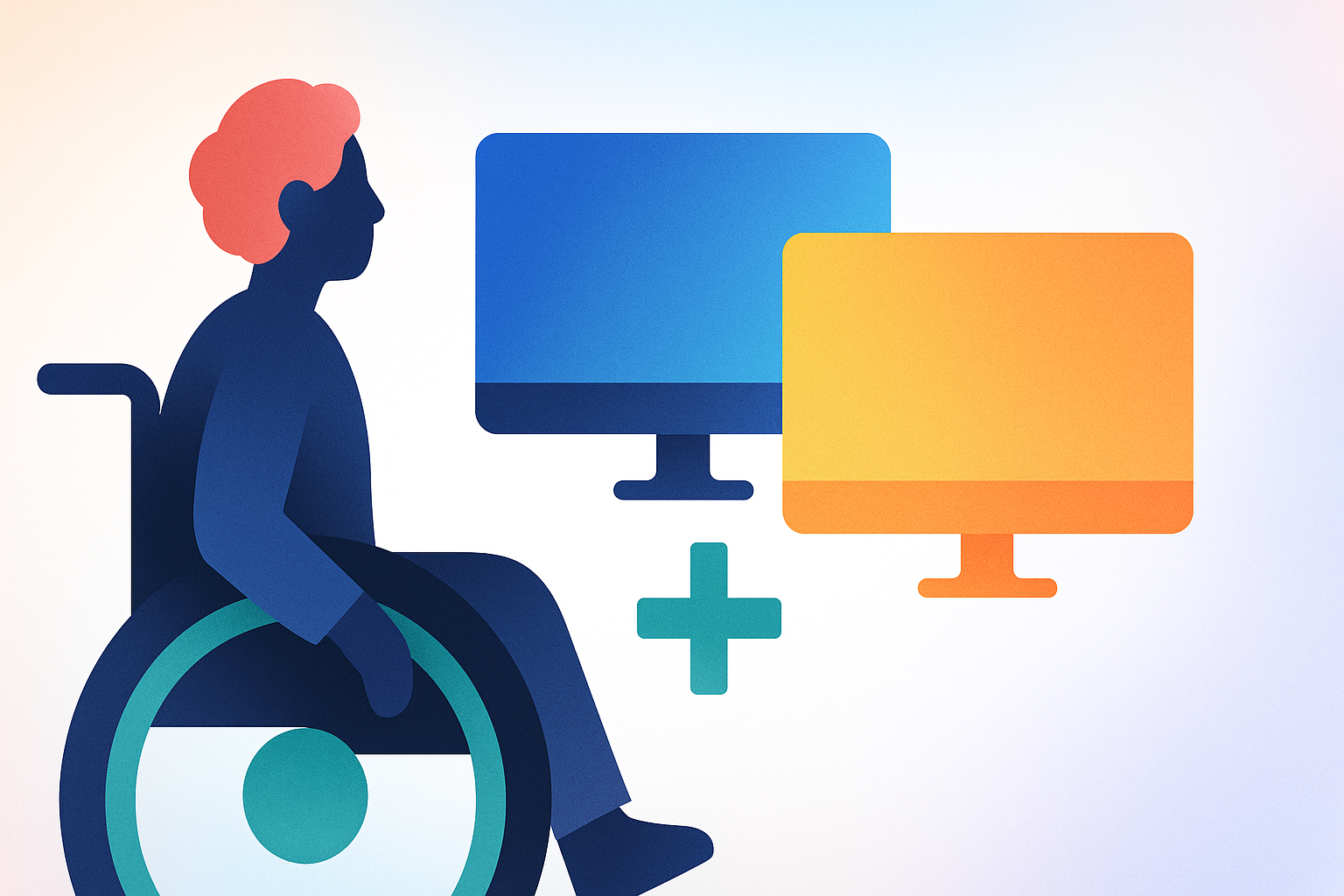
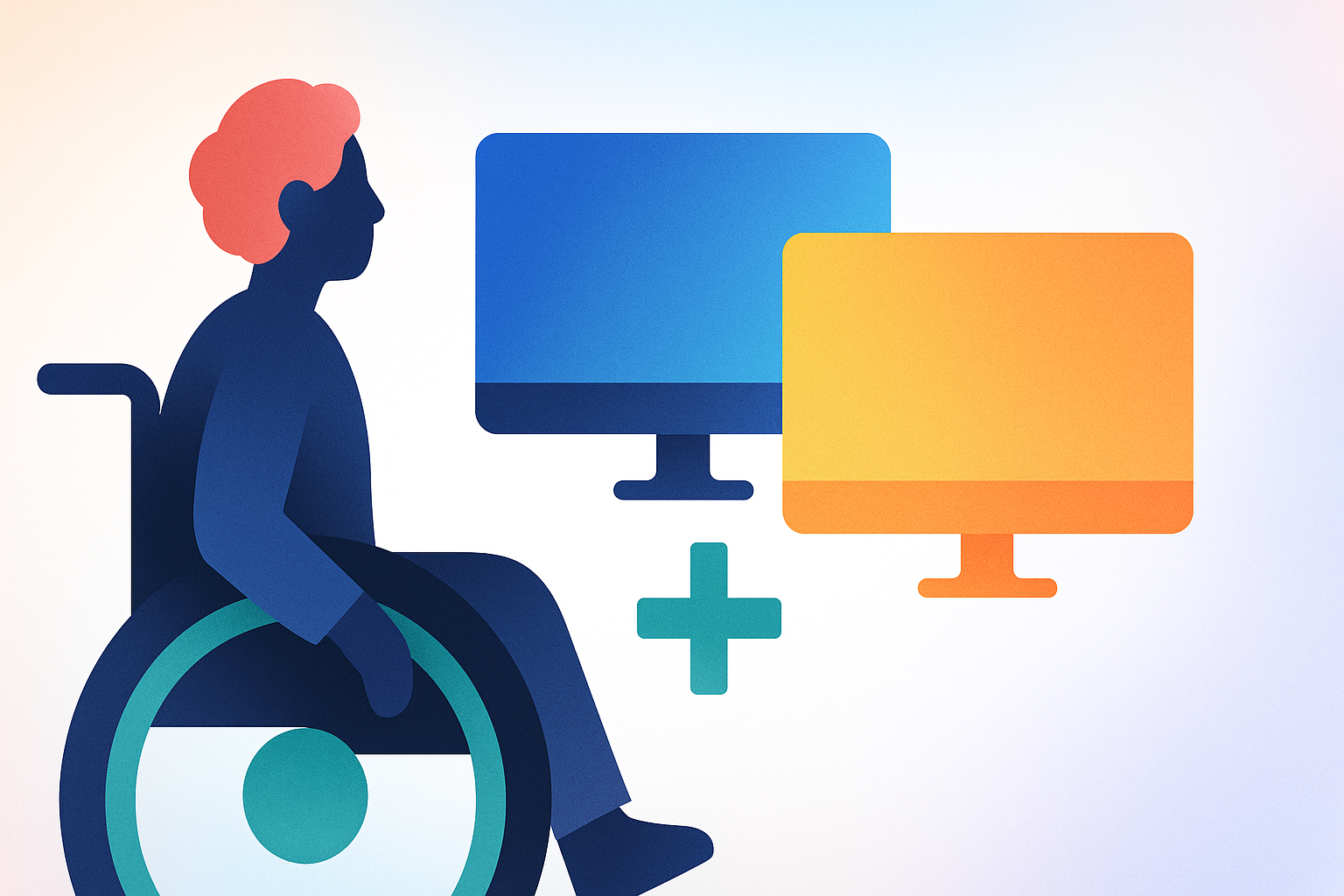

An Additional Monitor or Screen, also known as a secondary display or dual monitor setup, is an accessibility accommodation that provides users with extra screen space to improve visibility and multitasking. This accommodation benefits individuals who experience visual impairments, cognitive challenges, or difficulties managing multiple windows on a single screen. By expanding the digital workspace, it reduces eye strain, enhances focus, and supports better organization of tasks. Whether used in a remote or in-office setting, additional screens help users access information more comfortably and efficiently, making digital environments more accessible and user-friendly.
Begin by connecting the additional monitor to your computer via HDMI, DisplayPort, or USB-C, depending on device compatibility. Arrange the screens physically and in your system settings to match your natural workflow. Use display settings to adjust brightness and resolution for comfort. Position the monitor to reduce glare and maintain ergonomic posture. Regularly clean the screen and cables to maintain performance. Consider software tools to manage windows across screens efficiently, helping you stay organized and focused throughout your workday.
Disclo streamlines requests, documentation, and tracking for Additional Monitor or Screen, so HR teams and employees spend less time on paperwork and more time working productively.
